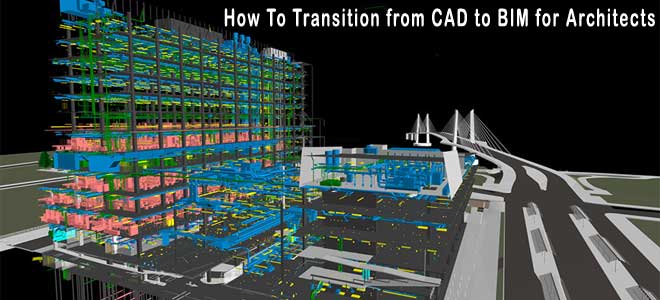Engineering and architecture are undergoing change. Your models might be more precise than ever thanks to new technologies and improved data collecting.
Nevertheless, there is an issue. The outdated approaches no longer work. The majority of them are unable to handle the increasing stream of data. Projects are delayed when inefficiencies become increasingly obvious.
Building Information Modeling (BIM) can help with it. BIM is a relatively recent technique that promotes resource pooling and increased effectiveness. It employs cutting-edge digital design tools and cloud computing to assist you in building better buildings.
Difference between BIM and CAD
The term "computer-aided design" (CAD) refers to the modeling software that engineers and architects utilize. Both Maya and 3DS Max are CAD programs.
That is how CAD and BIM vary from one another. CAD software is a tool that you may employ however you see appropriate. A concept called building information modeling permeates every part of your company. Although it includes software to support it, that is simply one component of the whole. Every person working on a BIM project must adhere to its requirements.
As a result, many businesses find it difficult to go from utilizing CAD alone to integrating it into BIM. Here are some suggestions to aid with the change.
Some tips for transforming from CAD to BIM
Here are a few tips to transform from CAD to BIM:-
Start taking small steps toward transformation
You can't suddenly decide one day to change a CAD-based company to one that employs BIM, and this leads to a variety of issues.
Trying a new approach right away on a big project causes delays and increases costs. You make errors because you are still learning how to operate within the BIM framework.
Choose a test project instead, and perhaps one of your frequent clients is willing to try out building information modeling.
Or perhaps you have a little job with a lengthy deadline that allows you to try something new. A significant project is not the best choice for making the change; either one does.
Start Modeling Carefully
New digital design software is typically needed when moving from CAD to BIM. For instance, you may convert from AutoCAD to Revit BIM software. As a result, you enter an exhilarating period in which you are learning something entirely novel.
Consider your early CAD experiments. You likely over-modeled everything to make it appear as spectacular as possible. You eventually discovered that excessive modeling causes delays.
The same principle applies when switching to the Revit BIM program; you'll want to familiarize yourself with all of the new capabilities it provides, but don't lose sight of what you already know. The goal of BIM is to streamline the design process. If you persist in making every model a spectacle, it won't assist with that.
Gather knowledge about BIM
Making the switch to building information modeling is not simple. You're not just altering the program that you use. You are completely altering how the company conducts business.
Retraining is required for the staff, and you must get the support of your customers. You also modify the way you deal with contractors and other stakeholders. Making your company BIM ready can take months of labor, and even simply learning how to use your new software will probably take some time, and conflicts will arise often.
On the one hand, you'll observe how the program helps you save time in critical areas. On the other hand, you'll experience slowness while you learn the technique.
Timing is everything
When implementing a significant organizational change at your company, timing is important. When you do it when everyone is already working on tasks, animosity is fostered. You'll overwork your workers since you're expecting them to finish their work while learning something entirely new.
It takes time to transition to building information modeling. Making sure you have that time makes the move easier. Search for a gap in the firm's timetable that will allow you to attempt something new.
Perhaps there is a certain day when you are nearing the conclusion of some significant initiatives and have nothing fresh planned.
Don’t get frustrated so easily
Implementing a new approach might be irritating because you feel that you could complete the task more quickly if you continued to do things the way you always did. Some businesses go too far and revert to their outdated CAD software.
Certainly, this could speed up the completion of that specific project, but it also compromises the BIM learning process. Also, you are passing on all of the benefits that come with BIM.
Each of these things is possible using BIM. Stopping the transfer means you forfeit those advantages. Less accurate models that you provide might cause time delays later in the construction process.
Engage your clients
You need to promote the BIM idea to your clients as well as your staff; both groups need to be aware of your new approach. They may be more directly involved than ever before, after all.
Before beginning the move to BIM, communicate openly with your clients about your goals and what you need from them to make them happen. To make the process go more smoothly, get them to accept the concept.
Talking them through the changes in advance helps to maintain their faith in you and makes them more willing to cooperate, enabling the kind of cooperation that BIM promotes.
Wrapping it up
Expect a challenging journey while switching from CAD to BIM. Throughout the journey, challenges will arise, such as learning new techniques and persuading others to accept the change.
You can use these suggestions as a basic road map for organizing the move. Get to know the capabilities of your BIM software and interact with key stakeholders. Let yourself have time to adjust, and make the adjustment your priority. Instead of merely using a new piece of software, you are altering the way you operate.