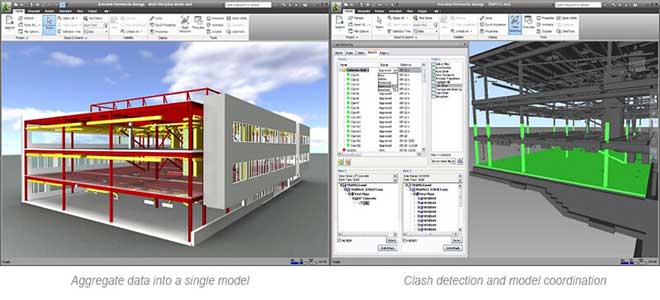What is Navisworks?
Navisworks is a 3D model review software developed by Autodesk. It is primarily used in the architecture, engineering, and construction industries for coordinating, analyzing, and communicating project information across multiple disciplines and software applications.
Navisworks allows users to combine 3D models from different sources, perform clash detection to identify and resolve design conflicts, create 4D simulations to visualize construction schedules and generate reports and presentations for stakeholders.
It also has features for measuring and analyzing project data, as well as for collaboration and communication among project teams. Navisworks can be integrated with other Autodesk products, such as AutoCAD and Revit, as well as with other third-party applications.
How is Naviswork integrated into BIM?
BIM workflows are often coordinated and collaborated using Navisworks. In BIM, digital models are created and managed throughout the lifecycle of a building or infrastructure, and Navisworks can assist in this process in several ways:
1. Model aggregation: Navisworks can combine 3D models from various software applications and disciplines into one cohesive model.
2. Clash detection: Navisworks can identify and visualize clashes between different building systems and disciplines, allowing teams to resolve conflicts before construction.
3. Model analysis: Navisworks provides tools for analyzing models, including taking measurements, generating reports, and performing simulations.
4. Collaboration: Navisworks supports collaboration among project teams by enabling them to access and review models, markup designs, and exchange data.
5. Construction simulation: Navisworks can be used to create 4D simulations that combine 3D models with construction schedules, allowing teams to visualize and optimize the sequencing of construction activities.
6. Coordination meetings: Navisworks can be used in coordination meetings to review and discuss the model with project stakeholders, helping to ensure that everyone is on the same page and any issues are addressed.
7. Asset management: Navisworks can also be used for facilities management by allowing users to link model data to assets, such as equipment or materials, and track their performance and maintenance needs.
8. Data exchange: Navisworks supports data exchange with other BIM tools, such as Autodesk Revit and AutoCAD, as well as other software applications, enabling seamless collaboration and data sharing across the project team.
Navisworks is crucial in assisting project teams to cooperate and communicate efficiently throughout the BIM process, which improves project delivery and results.
What are some important uses of Naviswork?
Architects, engineers, and contractors can use Navisworks for a variety of purposes. A few of the most common uses of Navisworks are as follows:
- Clash detection: Navisworks can detect clashes between different building systems and disciplines, such as HVAC, electrical, and plumbing, enabling teams to resolve conflicts before construction and reduce the risk of costly rework.
- Model coordination: Navisworks can aggregate 3D models from various software applications and disciplines into one cohesive model, allowing project teams to coordinate their work and identify potential issues early in the design process.
- Construction simulation: Navisworks can create 4D simulations that combine 3D models with construction schedules, allowing teams to visualize and optimize the sequencing of construction activities and improve project planning and scheduling.
- Model analysis: Navisworks provides tools for analyzing models, including taking measurements, generating reports, and performing simulations, which can help project teams evaluate design options, identify areas for improvement, and optimize project outcomes.
- Collaboration: Navisworks supports collaboration among project teams by enabling them to access and review models, markup designs, and exchange data, facilitating communication and reducing the risk of errors or misunderstandings.
- Facilities management: Navisworks can be used for facilities management by allowing users to link model data to assets, such as equipment or materials, and track their performance and maintenance needs, improving the efficiency and effectiveness of facility management.
- Project review: Navisworks can be used to review project progress and status, allowing project teams to assess project health, identify areas for improvement, and make informed decisions about project priorities and resource allocation.
- Design visualization: Navisworks can generate high-quality visualizations and animations that help stakeholders and clients understand the project design and communicate project goals and objectives.
- Quality control: Navisworks can be used to perform quality control checks on models and construction plans, ensuring that they meet industry standards and best practices and reducing the risk of errors or safety hazards.
- Risk management: Navisworks can be used to identify and mitigate project risks, such as safety hazards, design issues, or construction delays, enabling project teams to proactively manage project risks and minimize their impact on project outcomes.
- Cost management: Navisworks can be used to evaluate the cost of construction projects and identify opportunities for cost savings or efficiency improvements, helping project teams optimize project budgets and financial performance.
AEC organizations use Navisworks to detect clashes, coordinate models, conduct construction simulations, collaborate, review projects, visualize designs, manage quality and risks, and manage costs.
What are some of the best plugins to use with Naviswork?
Navisworks can be enhanced and improved by using several plugins. Navisworks is best complemented with the following plugins:
- Clash Detective: This plugin allows you to detect and resolve clashes between different building systems and components, enabling you to identify potential construction issues before they become costly and time-consuming problems.
- Quantification: The Quantification plugin enables you to extract quantity takeoffs and generate accurate cost estimates directly from Navisworks models, making it an essential tool for estimating and budgeting.
- Simulate: The Simulate plugin allows you to create interactive 4D construction simulations using Navisworks, providing a visual representation of construction sequencing and enabling you to identify potential project delays and optimize your construction schedule.
- Revit Interoperability: This plugin enables Navisworks to communicate with Autodesk Revit, allowing you to easily import Revit models into Navisworks and share information between the two platforms.
- Laser Scan: The Laser Scan plugin allows you to import laser scan data into Navisworks, providing a high level of accuracy and detail that can be used to validate as-built conditions and coordinate construction activities.
- BIM 360: The BIM 360 plugin enables Navisworks to connect to Autodesk BIM 360, a cloud-based platform for project management and collaboration, allowing you to share models, access project data, and collaborate with team members in real-time.